O-Key Smart
Get rid of the plastic stick. All you need is in your smartphone. Enable the O-Key Smart service to enter and operate the online bank in an even safer way.
What are the advantages?

comfortable
With your fingerprint you do without even the pin, if your smartphone is equipped with Touch ID or fingerprint

Practical
Pick up quick checkouts using the app and no more paper
Get rid of the key
If you activate O-key smart you no longer need the plastic key and you can access the online bank, from site and app, in a simpler and safer way. Instead of the plastic stick you will use the Universal Credit & Financing mobile app, which you can download on your smartphone.
After activating O-key smart you will no longer be able to access the "old" internet banking, but only to the "new".
Once activated O-key smart These will be the 3 simple steps to enter the "new" website of internet Banking:
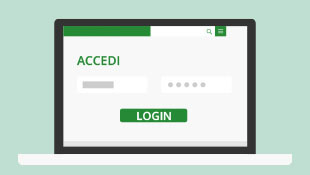
Go to www.fncrbk.net, login to "new" internet banking, enter code holder and PIN, and enter

Receive a confirmation notification on your smartphone (to enable notifications go to the settings-messages and Notifications section)

Enter the pin directly on your smartphone to confirm access.
After activating O-key smart you will enter the new Universal Credit & Financing mobile app only with your PIN or, if you have configured it, with Touch ID or fingerprint.
With us your information is safe. That's how we protect you from the risk of phishing.
How do I activate the O-key smart service?
Keep your smartphone and other device, tablet or PC with you. If you haven't already done so, download the Universal Credit & Financing mobile app on your smatphone and make the first access. At this point it enters the site using the plastic key and activates the contract my key with digital signature.
Then check that you have received the confirmation SMS. Now you can activate O-key smart by following these simple steps:
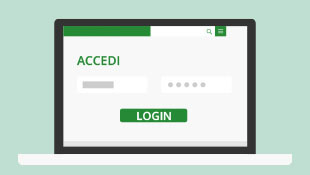
Enter with your codes on the online bank site and activate O-key smart from the My Profile section or from the section remind me of. Enter your PIN code.

Enter the code you received via SMS and use the code generated by the plastic key for the last time.

Now open the Universal Credit & Financing mobile app: On the Welcome page, no need to enter your codes, choose the active O-key smart that you find at the bottom right

Associate your smartphone with the service. Set the QR code or enter the activation code you see on the site. To conclude confirmation with your PIN code.

From this moment the plastic key is no longer active. You will only use your smartphone.
Keep it close to you to confirm the operations.

Help us to respect the environment: in line with the regulations on WEEE (waste electrical and electronic equipment), you can get rid of the key throwing in the appropriate containers.
Leave the paper home!
It is easy to withdraw to the fast crates even if you don't have the card with you. If you activate O-key smart You can do it with your smartphone.
Choose O-Key Smart Now
The fee is 0.99 euros per year.
Do you prefer to use the plastic stick?
I am already an online bank account
You can continue to use the key in your possession and pay nothing.
I haven't activated the remote service yet
The key will cost you 20 euros (only once when the My key contract is activated).
In case of replacement, the new key costs 20 euro
Discover our apps: together to give you more!
With your smartphone you can do operations, follow your investments, access quotes and indicators funded exclusively. All this going from one app to another quickly. For example, if you enter the Universal Credit & Financing mobile app, whenever you want, you can access your title directly from the Universal Credit & Financing app: Just enable fast access.




















